LabRun—Lab 1 computer software.
Many researchers familiar with running experiments in Lab 1 will be well accustomed with LabRun—our in-house software that facilitates running computer-based studies. For those unfamiliar with Lab 1, here is a concise overview: Lab 1 features up to 33 client computers, that are controllable via the LabRun software, which is installed on two admin computers. Originally developed by Business Academy Aarhus (BAA) students Bálint Kis and Donatas Tutinas in Autumn 2014, LabRun has recently seen considerable expansion and enhancements by Michael Futtrup, a recent graduate of BAA.
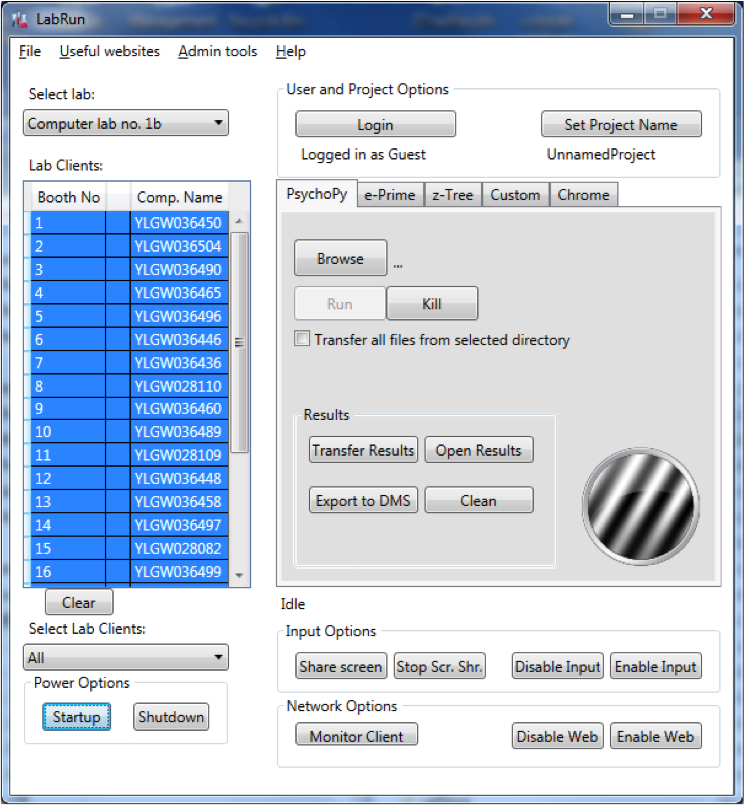
To date, researchers in experimental and behavioural economics, marketing, cognitive science and biology have all used the LabRun to conduct experiments.
In the near future we will provide written documentation and video demonstrations of LabRun on our internal wiki. In the interim, may we draw your attention to the following, updated features of Lab—researchers can now:
· Start up and shutdown specified client computers
· Transfer and run files/folders to specified client computers
· Execute experiment files via z-Tree, E-Prime and PsychoPy and collect output files
· Automatically generate payment receipts using mail merge for z-Tree
· Launch Google Chrome on specified client computers
· Initiate a custom program (e.g., Microsoft PowerPoint) on specified clients.
· Collect specified data types from clients to an admin computer using defined file extensions (e.g., .csv files)
· Transfer data securely to the respective project folder on the COBE Lab data management system and receive verification that the data has been transferred
· Screen-share functionality: share an admin screen with specified client computers
· Monitor client functionality: view selected client screens on an admin computer
· Disable typical keyboard shortcuts (e.g., Alt-F4) on specified client computers
· Disable/enable internet activity on selected client computers
· Two-way communication: participants using client computers can inform an admin computer that they (i) require assistance and (ii) have completed a subtask of an experiment, via specific keyboard buttons
For more information please contact cobelab@au.dk. A research manual for LabRun can be found on the Lab wiki.